Project Description
This responsive and accessible Rise 360 course was developed as a final product in my IDT Multimedia Studio class.
The purpose of this learning object (LO) is to teach reading strategies (in this lesson plan, retelling stories with main story components) to young readers. Based on Gagne's 9 events of learning, this LO is made of four chapters from motivating and engaging the learners with the topics of plot mountain and activities of reading and identifying the plot to practicing retelling stories.
As an online content built for younger users, I paid specific attention to learner engagement by breaking the instruction into interactive smaller chunks and adding appealing visual design and videos. I also accommodated learners with touch-screen devices by designing the course with touch-screen accessibility.
.png)
My Role in this Project
This is an individual design project I worked on during IDT 7160 Multimedia Studio. As the final project of the course, I was able to utilize my skills gained in graphic, video and web design as well as theories on reducing cognitive overload and guidelines for UI/UX design. For this specific Articulate Rise 360 course development, I acted as the project initiator, instructional designer, subject matter experts and course builder throughout the entire design process. I also conducted a simple usability test and formative evaluation when I presented the course to my class.
I have gained tremendous experience working with this brand new LMS as well and combining all the multimedia eLearning design guidelines in creating a meaningful and powerful learning experience for the learners.
Below is the detail step-by-step design process of this eLearning course.
Design Process
Analysis
Learner Analysis
This lesson is designed for young readers in 2nd to 3rd grade in English speaking countries and ELL students with relevant English reading levels below age 14.
I decided on this specific age group because:
1. I happen to have the Aesop’s Fables series book purchased from Kindle as my course material.
2. There are many relevant reading strategy teacher resources available.
3. It compliments my creativity for designing interactive learning experiences.
Learning Objectives
By the end of this lesson, students will be able to
1. Describe the plot structure of the story.
2. identify Six elements of a plot mountain
3. Retell stories in a creative way.
Delivery platform Rise 360
1. Creativity and interactive e-learning experience increase learner’s motivation & interests in this lesson.
2. Reach higher level knowledge in a more efficient way.
3. Easier implementation for classroom teachers.
4. Share student’s learning progress with parents and researchers. Collecting data.
Design Layout & Justification

Figure 1 Welcome text
Using young reader / kids-friendly language. Using color to emphasize the course title.
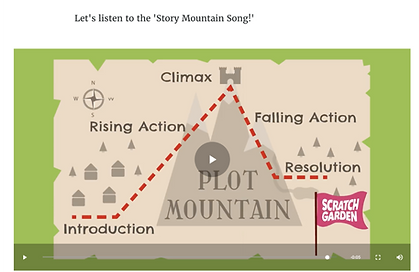
Figure 2 What is Story Mountain- Scratch Garden video
A high-quality Animated music video I found that serves as the “hook” of my lesson. This fun video will attract the learner’s interest.

Figure 3 What is Story Mountain- Review of Characters & Setting
I picked the ‘process' feature from Rise 360. I can edit the Intro, step1-4, summary. This little review activity is perfect for the transition for the topic of today’s lesson.
(I created those photos on Canva by myself. I found the definitions online for lower grades level literature lessons. )

Figure 4 What is Story Mountain- Teaching Story Mountain
I used another ‘Process’ to teach the story mountain. Since there are six elements in a story mountain, I elaborate on each section with one individual step. I made this design because I don’t want to overwhelm/ confuse students when they first learn about this concept.
Also, considering the age and reading level of my targeted learners as well as students with visual impairment, I created audio support for this lesson. It’s not word for word reading but it gives you a general idea about each element.
At the end of this mini-lesson, I designed a recap to put together the story mountain to hammer in this knowledge.

Figure 5 Let’s Meet the Hare and Tortoise! Reading & Questions
This is one of my favorite design in this course.
The highlight of this section is the ‘labeled graphic and interactive knowledge check ‘short answer questions. Together with these two features, I am able to embed hints into the readings and post-reading questions associated with story mountain to my learners.
I think there are many more potentials with some of the features on Rise 360. I can try to create pop-up illustrations or embedded videos in my design.

Figure 6 Story Mountain Activity- Flashcard and in-class assignment
At the beginning of this section, after having tried so many different features, I settled with a flashcard review. I couldn’t find a more engaging way to ‘test’ student’s understanding of these key teaching points. A quiz will seem to be too formal and lack of fun for my targeted learners.
In the second part of this lesson, I asked students to go back to the story and complete the story mountain on their own. This is the first-in-class assignment that my learners can’t complete solely in this LMS.

Figure 7 Story retell homework
This is also one of my unsolved problems. I designed this section to have students apply their learned knowledge about story mountain into successfully retell the story of the Hare and Tortoise in many creative ways. I think this is an excellent instructional strategy to promote creativity and implementing differentiation learning.
However, the technical barrier keeps me from elaborate on the options. I wanted to show students they have many options to retell the story. And I wanted to provide them a tool where they can complete or at least submit this assignment here. That’s why I left the ‘Start’ button for all the options.


